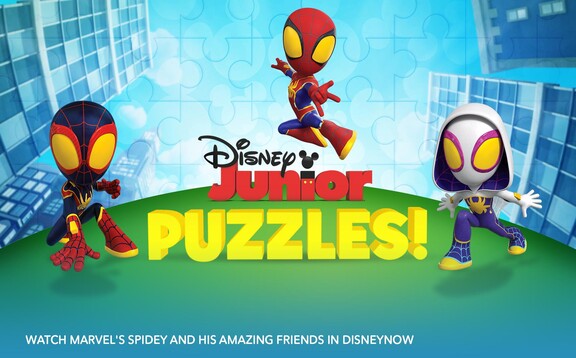Topic Coding games for kids: Explore the fascinating world of "Coding Games for Kids," where learning meets fun in an interactive journey towards mastering digital skills essential for the future.
Table of Content
- What are some engaging coding games for kids available online?
- Top Platforms for Kids to Learn Coding
- Interactive Coding Games
- Creative Learning with Coding
- Age-Appropriate Coding Challenges
- Real-World Coding Skills
- Award-Winning Coding Education
- YOUTUBE: Coding Games for Kids at Every Level | Osmo Coding Starter Kit | Play Osmo
- Parent and Teacher Perspectives
- Free Coding Resources for Kids
What are some engaging coding games for kids available online?
Here are some engaging coding games for kids available online:
- CodeMonkey - An award-winning online platform that teaches kids real coding languages like CoffeeScript and Python.
- Robot Turtles - A programming board game that teaches kids basic coding concepts in a fun and interactive way.
- ThinkFun Code Master - A logic puzzle game that challenges kids to navigate a map while using programming logic.
- Turing Tumble - A mechanical coding game that teaches kids the principles of logic gates and binary code.
- RoboRally - A strategy board game where kids program robots to race through a hazardous factory.
- Potato Pirates - A card game that teaches kids the basics of coding through a fun and competitive gameplay.
READ MORE:
Top Platforms for Kids to Learn Coding
Embark on a coding adventure with your child through these top platforms, carefully designed to make the journey of learning to code engaging, fun, and highly educational.
- Scratch - Developed by MIT, Scratch introduces kids to the world of coding through an easy-to-understand, block-based interface, making it perfect for beginners to create their own games and stories.
- Tynker - With a comprehensive curriculum, Tynker offers a range of courses that cover everything from the basics of coding to more advanced topics, all through an interactive, game-based learning approach.
- CodeMonkey - Through real coding challenges, CodeMonkey encourages problem-solving and critical thinking, offering a fun and educational platform for kids to learn coding in a text-based environment.
- KidloCoding - Specializing in games for younger coders, KidloCoding provides a colorful, interactive platform to learn basic programming concepts through fun and engaging games.
- Code.org - Known for its Hour of Code tutorials, Code.org offers a wide range of coding activities and lessons, making coding accessible to kids of all ages and backgrounds.
- Blockly Games - Google"s Blockly Games provides a visually rich environment for kids to learn programming logic and concepts through puzzle-solving and game creation.
Each platform offers unique approaches to coding, ensuring that children can find a learning style that resonates with them, making the journey into coding both fun and rewarding.

Interactive Coding Games
Immerse your child in the exciting world of coding with interactive games that make learning engaging and fun. Discover a variety of platforms where creativity meets logic, nurturing future innovators.
- Scratch: Encourage creativity and logical thinking with Scratch, where kids can program their own interactive stories, games, and animations in a vibrant community setting.
- Tynker: Tynker offers a diverse range of courses and activities, empowering kids to learn coding through playful, game-based challenges and real-world programming languages.
- CodeMonkey: Engage in a gamified environment with CodeMonkey, where children can learn real coding languages and solve puzzles, laying a solid foundation for their coding journey.
- KidloCoding: With KidloCoding, younger learners can explore a variety of games, like "Connect The Dots" and "Track Builder", to grasp basic programming concepts in a colorful, interactive way.
- Lightbot: Offer your child a fun way to learn programming logic with Lightbot, a game that introduces complex thinking skills through the challenge of lighting up tiles.
- CoderBunnyz: Combine play and learning with CoderBunnyz, a board game that covers a wide range of coding topics, offering kinesthetic learning through programming robot bunny game tokens.
- Kodable: Introduce core programming concepts to children with Kodable, featuring engaging games and activities developed by real teachers, nurturing creativity and critical thinking.
- CodinGame: Aimed at older kids, CodinGame offers a platform to sharpen coding skills through solving puzzles, participating in coding battles, and creating games in various programming languages.
- Blockly Games: Engage with Blockly Games for a visually rich environment that teaches programming logic and concepts through puzzle-solving and game creation.
- Microsoft MakeCode: Enhance your child"s coding skills with Microsoft MakeCode, providing comprehensive lessons, tutorials, and the opportunity to bring code into the physical world through various devices.
These platforms not only teach coding in an approachable and enjoyable manner but also equip children with critical thinking and problem-solving skills, setting a strong foundation for their future.
Creative Learning with Coding
Coding isn"t just about understanding computers; it"s a canvas for kids to create, innovate, and express their ideas in the digital world. These platforms combine coding fundamentals with creativity, allowing kids to transform their imaginative concepts into reality.
- Scratch: Scratch offers a community where kids can create interactive stories, games, and animations, nurturing their creativity and storytelling skills while they learn to code.
- Tynker: Tynker encourages children to think creatively, offering a range of courses that guide them from the basics of coding to real-world languages like JavaScript and Python, all while crafting their own games and projects.
- KidloCoding: With KidloCoding, children can explore basic coding through engaging games, learning sequences, loops, and functions while enjoying creatively themed challenges like "Carrot Chase" and "Helicopter Landing".
- CodeMonkey: CodeMonkey emphasizes real coding in a text-based editor, where children are not only engaged in coding games but also learn to tackle problems and build their own games, fostering a blend of analytical and creative thinking.
- Kodable: Kodable offers a platform where kids can learn core programming concepts through games developed with educators, nurturing creativity and critical thinking with the help of friendly coding companions like the FuzzFamily.
- Blockly Games: Blockly introduces kids to coding through a series of games that cover basic computer science concepts, encouraging creative problem-solving and logical thinking.
- Microsoft MakeCode: MakeCode offers a versatile platform where kids can transition from block-based coding to languages like JavaScript and Python, working on projects that range from game creation to programming physical devices, thus bridging the digital and physical worlds creatively.
- codeSpark: codeSpark introduces kids to the fundamentals of coding through interactive storytelling and problem-solving, making it an enjoyable and creative learning experience.
- CodeCombat: Through its game-based curriculum, CodeCombat offers a platform where learners of all ages can embark on coding adventures, learn to code in various languages, and engage in creative problem-solving.
These platforms are not just teaching children how to code; they"re nurturing a generation of creators, thinkers, and problem solvers who will craft the future with their innovative minds and creative spirits.
Age-Appropriate Coding Challenges
Introducing kids to coding at the right age can spark their interest in technology and develop their problem-solving skills. Here’s a curated list of age-appropriate coding games that offer the right balance of education and fun, ensuring a smooth learning curve.
- Scratch Jr (Ages 5-7): A simplified version of Scratch designed specifically for younger kids, allowing them to snap together programming blocks to create animations and stories, catering to their cognitive and emotional development.
- CodeMonkey (Young Learners): Offers an engaging, game-like environment where even kids as young as 5 can start to learn real coding languages like CoffeeScript and Python, solving puzzles and building their own games.
- Kidlo Coding (Ages 5-9): Provides a variety of fun games like "Ambulance Ride" and "Ice Cream Truck" to introduce younger kids to basic coding concepts, sequences, loops, and functions in an interactive way.
- CoderBunnyz (Ages 4+): A unique board game that covers a range of coding topics through 13 levels of kinesthetic learning, ideal for introducing coding in a tangible, interactive format.
- Dash Robot (Ages 6+): A real robot that kids can program to perform new behaviors and navigate around objects, offering multiple apps tailored to various age groups and learning levels.
- Move the Turtle (Ages 5+): An educational app where kids learn to create computer programs with a friendly Turtle, teaching them to plan activities, reuse work, and employ graphics and sounds.
- Osmo Coding Starter Kit: Uses physical blocks for coding, guiding kids through a series of adventures, and is suitable for younger kids but adaptable to cater to more advanced levels as they grow.
- Code.org Courses (Grades K-5): Offers a comprehensive set of free curricula introducing students to foundational concepts of computer science, emphasizing how computing and technology can impact the world.
These platforms ensure that children not only learn the technical aspects of coding but also enjoy the process, fostering a love for technology and innovation from an early age.
Real-World Coding Skills
Equipping kids with real-world coding skills is crucial for their future success in a tech-driven world. The following platforms not only make coding fun but also provide practical knowledge and skills that can be applied in real-life scenarios.
- Scratch & Tynker: These platforms are excellent starting points that teach coding fundamentals through interactive storytelling and game design, encouraging logical thinking and creativity.
- CodeMonkey: Known for its engaging game-like environment, CodeMonkey offers a chance for kids to learn real coding languages like CoffeeScript and Python, providing a strong foundation for future learning.
- Kodable: A comprehensive platform providing a suite of coding games that introduce children to basic coding concepts and progressively challenge them to apply their skills in more complex scenarios.
- Microsoft MakeCode: Offers a seamless transition from block-based coding to more sophisticated languages like JavaScript and Python, enabling kids to work on various projects and even program physical devices.
- CodinGame & Code Wars: These platforms are perfect for older kids and teens, offering a plethora of coding challenges and puzzles in various programming languages, helping to sharpen their coding skills and problem-solving abilities.
- Spritebox: A unique coding game that combines the fun of gaming with real coding, gradually transitioning from drag-and-drop to actual coding syntax, making it an engaging learning experience.
Through these platforms, kids not only learn to code but also develop computational thinking, problem-solving skills, and the ability to innovate and create in the digital space.
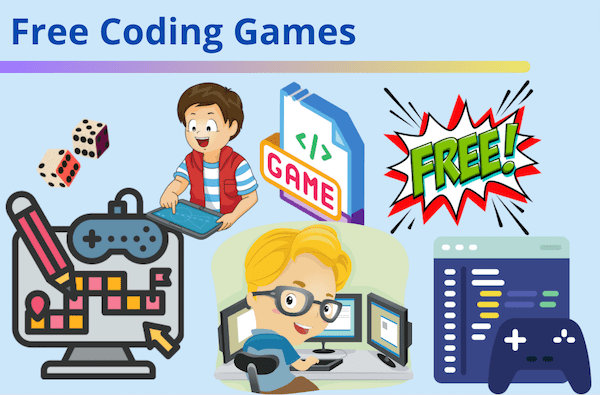
Award-Winning Coding Education
Unlock the door to the future with award-winning platforms that offer exceptional coding education for kids. These platforms are celebrated for their innovative approach, making coding accessible, engaging, and fun while preparing children for the digital future.
- Tynker: Tynker has captivated a global community with its extensive range of courses and coding challenges. Its recognition from prestigious organizations highlights its commitment to delivering high-quality coding education.
- CodeMonkey: CodeMonkey stands out for its realistic coding practice in a text-based editor, winning accolades for its engaging content and effectiveness in teaching coding through an interactive environment.
- Scratch Jr.: Scratch Jr. has been acclaimed for its innovative approach to introducing coding to young learners, fostering creativity and problem-solving skills from an early age.
- Kodable: Kodable is lauded for its comprehensive curriculum that offers a solid foundation in coding, logical thinking, and creativity, making it a top choice among educators and parents.
- Code.org: Known for its Hour of Code initiative, Code.org has made a significant impact worldwide, offering coding education to millions of students and gaining widespread recognition for its efforts to democratize coding education.
- codeSpark Academy: codeSpark Academy has been honored for its innovative approach to coding education, specifically designed for young kids, and recognized for making coding education accessible and enjoyable.
- CodeCombat: With its game-based learning platform, CodeCombat has transformed how students learn to code, earning accolades for its engaging curriculum that caters to all ages, from kids to adults looking to master coding concepts.
These award-winning platforms not only provide an introduction to the world of coding but also ensure that children are equipped with the skills they need to thrive in an increasingly digital world.
Coding Games for Kids at Every Level | Osmo Coding Starter Kit | Play Osmo
Get ready to level up your coding skills with thrilling coding games! Challenge yourself with exciting puzzles and exercises that will boost your problem-solving abilities while having a blast. Step into the virtual world of coding and have fun while learning valuable skills!
5 Coding Games for Kids - Programming for Kids
Unlock the power of programming for kids with our interactive and engaging lessons! Introduce your little ones to the fascinating world of coding and watch them develop essential problem-solving and logical thinking skills. Our fun and educational approach ensures that kids not only learn programming but also have a great time doing it!
Parent and Teacher Perspectives
Discover the transformative impact of coding games for kids through the eyes of parents and teachers. These testimonials shed light on how coding not only educates but also inspires and engages young minds.
- Positive Reinforcement from Tynker: Parents and teachers have seen first-hand how Tynker simplifies the coding process, making it an enjoyable and educational experience for kids. The platform"s engaging content has been praised for unlocking children"s potential and preparing them for a promising future.
- CodeMonkey"s Realistic Approach: Educators appreciate CodeMonkey for its realistic coding environment and the game-like quality that keeps students engaged and persevering through challenges. It"s especially noted for creating equal engagement among all students and providing clear, easy-to-follow guidance.
- Kodable"s Comprehensive Curriculum: Kodable is recognized for its systematic approach to teaching coding, which fosters creativity and critical thinking. Parents and teachers have observed its positive impact on children, making it a beloved tool in the journey of learning to code.
- Rodocodo"s Engaging Methodology: Rodocodo has been highlighted for making programming and debugging an engaging experience. Its approach ensures that children view coding as fun rather than daunting, encouraging perseverance and problem-solving skills.
These perspectives highlight the meaningful and lasting impact that coding games have on children"s education, showcasing the importance of integrating technology and interactive learning in early education.
READ MORE:
Free Coding Resources for Kids
Embark on a coding adventure with your child using these exceptional free coding resources. These platforms offer an engaging and interactive way to learn coding, ensuring a fun and educational experience for kids of all ages.
- Scratch: A vibrant community where kids can create, share, and learn to code through storytelling, animation, and game creation. Scratch is renowned for its extensive support and resources.
- Kidlo Coding: Offers a plethora of games that teach basic coding concepts like sequences, loops, and functions. Kidlo Coding provides a fun and interactive way for kids to dive into the world of coding.
- Khan Academy: Renowned for its comprehensive coding courses using JavaScript and other programming languages. Khan Academy offers detailed lessons through talk-throughs, challenges, and projects.
- Code.org: Home to the famous Hour of Code, Code.org provides a wide array of interactive tutorials and projects for students. Its courses introduce students to the basics of coding and more advanced topics, making it an invaluable resource for learning to code.
- Microsoft MakeCode: Offers a creative platform for coding games, devices, and mods for Minecraft. It supports both block-based and text-based coding, catering to various skill levels.
- codeSpark Academy: Features an intuitive, word-free interface, making it perfect for young learners to start their coding journey. codeSpark Academy uses engaging characters and scenarios to teach the basics of coding.
- Rodocodo: Provides a unique coding game experience that teaches programming, debugging, and logical reasoning in a fun and engaging way. It"s designed to ensure every child can learn to code, regardless of their background or skills.
- Minecraft Hour of Code: Partnered with Microsoft, Code.org offers a Minecraft-based coding tutorial, teaching kids to code while they navigate through their favorite game world.
These resources are designed to make learning to code an accessible, enjoyable, and rewarding experience, opening up a world of digital creativity and problem-solving for kids.
Unlock your child"s potential with coding games, a blend of fun and education that prepares them for a future where technology and creativity intersect, inspiring the innovators and problem solvers of tomorrow.